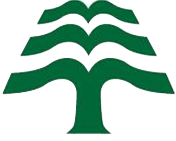Do you live in the RM of Alexander, Town of Powerview-Pine Falls or the RM of Victoria Beach? To apply for a free library membership, either fill out our e-form…
Category: eBooks and audioBooks
Newsletters
Stay up date by subscribing to our newsletter HERE Our recent newsletters… July August 2024 May June 2024 Mar April 2024 Jan Feb 2024 Nov Dec 2023 Sept Oct 2023…
Download Digital Media (eBooks & audioBooks)
You can download eBooks, eMagazines and audioBooks from these sources: You can download eBooks and audioBooks from eLibraries. For help with this service, read more here. A collection of more…
eBook Websites
Here’s a list of websites offering eBooks for download: Project Gutenberg 30,000 free books online. Literature.org The online literature library – unabridged. NovelGuide Novel resource guide and literature. Planet PDF…
Finding and Borrowing Items & Placing Holds
Find out more: About the Service Compatible Devices eBooks: Downloading to a Computer Downloading to a Tablet or Smartphone Transferring eBooks to an eReader (Kobo, Nook or other compatible device)…
audioBooks: Transferring to an iPod or MP3 Player
Find out more: About the Service Compatible Devices eBooks: Downloading to a Computer Downloading to a Tablet or Smartphone Transferring eBooks to an eReader (Kobo, Nook or other compatible device)…
audioBooks: Downloading to a Computer
Find out more: About the Service Compatible Devices eBooks: Downloading to a Computer Downloading to a Tablet or Smartphone Transferring eBooks to an eReader (Kobo, Nook or other compatible device)…
Transferring eBooks to an eReader (Kobo, Nook or other compatible device)
Find out more: About the Service Compatible Devices eBooks: Downloading to a Computer Downloading to a Tablet or Smartphone Transferring eBooks to an eReader (Kobo, Nook or other compatible device)…
eBooks: Downloading to a Computer
Find out more: About the Service Compatible Devices eBooks: Downloading to a Computer Downloading to a Tablet or Smartphone Transferring eBooks to an eReader (Kobo, Nook or other compatible device)…
eBooks: Downloading to a Tablet or Smartphone
Find out more: About the Service Compatible Devices eBooks: Downloading to a Computer Downloading to a Tablet or Smartphone Transferring eBooks to an eReader (Kobo, Nook or other compatible device)…